This website is set up to be for informational purposes only. I personally like to control the payments rather than have payments incoming from all over. For this reason I use a form based submission process.
Our forms take 30 seconds to fill out as there is no need to write down the descriptions of the cards etc.
Below you will find the detailed process including the appropriate form for the two type of submissions we do; Grading and Autograph Authentication.
psa grading
When submitting to us for PSA Grading you first need to figure out which service levels you want to use. This information is on our PSA Grading Page. Next you will download/print the PSA Grading form found below along with the disclaimer page. On this form you only need to add your name, phone number and then put the Qty. in the appropriate column and add them up. Once done the next thing is to ship them to me or set up an appointment to drop them off. If you are selecting multiple service levels please separate them in your package. This can be done by using post-it notes, or a loose rubber band etc.
Harvbo Grading Form 2025
Terms and Conditions Page
We provide FREE Cardsavers, so you can ship in Toploaders or Mags or Semi-Rigid’s.
What NOT to do
Use Team Bags for every card
Send Cards in only Penny Sleeves
Send in card in cases with no Penny Sleeves
Tape the top the the toploaders with Painters Tape or any other tape

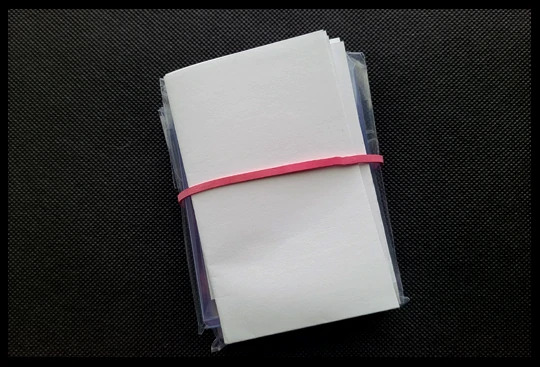
PSa/DNA autograph authentication
When submitting to us for PSA Autograph Authentication its a bit more complicated as PSA has a different price for every signer. First need to go to the PSA website and find the retail fee based on the signer you want authenticated, see below for instructions. Once you know this fee(s) for your items. Next you can do this 2 ways. 1) Go to the PSA Authentication page and process the order there (final cost will be charged a 3% fee) or you can download/print the Authentication form found below along with the disclaimer page. On this form you only need to add your name, phone number and then put the Qty. in the appropriate column and add them up. Once done the next thing is to ship them to me or set up an appointment to drop them off.
Harvbo Authentication Form 2025
Terms and Conditions Page
Submission Steps
- Go to the PSA website by clicking HERE.
- Click the Check Price link under Submission Price.
- Finding the price. From here you will enter the “Last Name” of the signer with NO spaces after the name. If there is a space after the name, the search will not work.
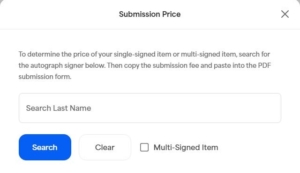
For example, let’s search for Mickey Mantle, we would enter Mantle and click search.
From this search you can see Mickey Mantle has a “Retail” Price of $100.00. Per our Authentication form that a $100 Signer is $75 with us. A $25 savings.
How to find the Price of items signed by Multiple People
You will start at the same area shown above but this time we will check the “Multi-Signed Item” box and then search using a “Last Name”. You will need to input the number of total signatures on the item. Doesn’t matter if you only want the one of the signers authenticated.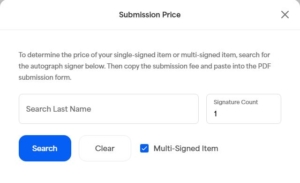
In the example below Mickey Mantle with 2 total signatures still has a retail fee of $100. However, Mickey Mantle with 3 total signatures has a retail fee of $125. Multiple signature prices are all based on the “Primary” signer. Primary signer is the highest priced signer so for an item with 2 big superstars you will need do multiple searches and chose the highest priced.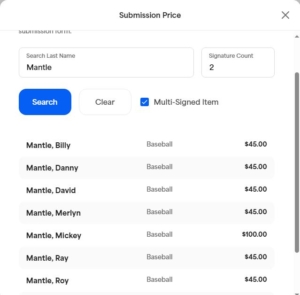
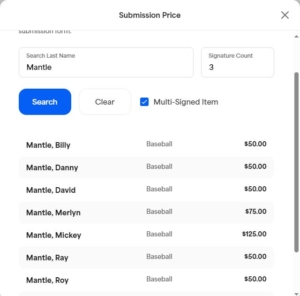
Want the items Encapsulated?
PSA authenticators will evaluate the autograph, and it will be encased in PSA’s sonically sealed holders – safe, secure and ready to display.
After finding the fee above for authentication of the autograph you would also need to add the fee below for the encapsulation.
DO NOT use the below cases based on name alone. Always go by SIZE.
Below you will see the Name of the Holder, Max Size, Price to be added to the item along with some examples of items that go into these holders. PSA Does not Encapsulate Baseballs at this time.
We provide FREE Cardsavers, for Regular Trading Card sizes. Every item for Authentication must be in a hard case of it’s own (you can’t put 2 or more in a single case) if do not send them in their own case we will need to charge you for our holders.
Small or Large Ticket Case – $2.00
T3 Sized Case – $2.00
Jumbo Sized Case – $3.00
What NOT to do:
Use Team Bags for every item
Send items in only Penny Sleeves
Tape the top of the toploaders with ANY kind of tape.
Not labeling items which don’t have a name on the item.
Example would be like a Cut auto with no information advising who signed it.
